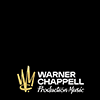Support
Licensing
General Information
How many tracks or libraries does Warner Chappell Production Music have?
Does Warner Chappell Production Music professionally master its tracks?
How Does Production Music Work?
Resources
Licensing
What is a license?
A license is the right, granted by the copyright holder, for a given person or entity to use copyrighted work. A synchronization license allows you to use a recording of a musical work in conjunction with other audio, video or live elements.
Why do I have to license music for my productions?
Since music is considered Intellectual Property, a license must be obtained from the owner before music is used for any production.
What is a blanket license?
When a client has a blanket license, this means they can access multiple tracks at one time for multiple uses in the future. This can be a limited number of tracks up to the 200,000+ total we currently have available. Most often, the fee for this license is a yearly flat fee based on various considerations including the number of libraries licensed, length of agreement, broadcast vs. non-broadcast, etc.
What does “needledrop” mean?
A “needledrop” is a specific type of license that allows the licensing party to use a piece of music one time in one production for a predetermined amount of time. It’s called a needledrop because it allows you to “drop the needle” (as with vinyl records) once on your production. Once you change that production in any way, or choose to exploit it in any media not originally licensed, another license may be required.
When we use your music, do we need to contact the performing rights organization (ASCAP, BMI, SESAC)?
Typically, clearance of performance rights and payment of any associated fees is the responsibility of the television station, radio station, website/streaming platform or other media outlet on which your production is being broadcast. In cases where these outlets may not have a performance agreement with ASCAP, BMI or SESAC, you may need to obtain a Performance License directly from Warner Chappell Production Music. Our Sync Licensing team can help answer any questions you may have regarding direct licensing.
How much does it cost to license a track or library?
The cost of a license will vary depending on how and where the music is being used. For any questions regarding licensing please call (888) 615-8729 to speak to someone on our Sync Licensing team.
I've received a copyright claim from YouTube, Facebook, Instagram or TikTok on WCPM licensed music content and want to remove it. What do I do?
Please send your removal request to claims@warnerchappellpm.com and our team will work promptly to remove those claims.
General Information
How many tracks or libraries does Warner Chappell Production Music have?
We are one of the leading Production Music companies in the world, with over 200,000 tracks spanning over 130 individual Music Catalogs.
How do I get started?
Please visit our Contact Page. Call us and/or email us at info@warnerchappellpm.com and we can assist you quickly and easily.
Where does your music come from?
We have two state-of-the-art recording studios, located in Los Angeles and Nashville. In addition, we work with talented composers, musicians and producers around the world to source a wide variety of quality releases that comprise our signature repertoire.
Is Warner Chappell Production Music a royalty-free library?
No, we are not a royalty-free library. However, this does not mean that you are responsible to pay royalties as a WCPM client. Royalties are typically the responsibility of the broadcaster, platform or channel (e.g. a TV network, a social media app or website, etc.). In these cases, you only pay the one-time fee or installments, and any royalties are the responsibility of where the content is being broadcasted.
Is Warner Chappell Production Music a buyout library?
No, Warner Chappell Production Music’s libraries are “per-use” libraries for license only. We also license tracks or libraries on a yearly or multi-year basis with unlimited uses during that time.
I have a project I’m working on, but don’t know what music to use. Can Warner Chappell Production Music help?
Our Sync Licensing and Music Creative teams are happy to assist with track and playlist suggestions, licensing options and technical support for our website. Chat with us directly via the chat box in the lower left corner, contact us via phone (888-615-8729), or send us an email at info@warnerchappellpm.com.
I can’t find the right music for my project; can Warner Chappell Production Music compose a track for me?
Absolutely. Based on your specific creative needs, we compose and record demos for your review -- including to picture -- then proceed to the final production stage once demos are approved. You can be as involved as you would like every step of the way. Typically, turn-around time is quick and we are able to accommodate a wide variety of budgets. Please visit our CUSTOM MUSIC tab for more info.
I didn't find what I was looking for!
No problem! Chat with us directly via the chat box in the lower left corner, contact us via phone (888-615-8729), or send us an email at info@warnerchappellpm.com – we are more than happy to help you! Alternatively, you can paste a reference link from YouTube of what you’re looking for in the search bar and similar music will be recommended to you. You can also upload a reference MP3 or WAV file using the upload button to the right of the search bar
Does Warner Chappell Production Music professionally master its tracks?
Since we pride ourselves on the highest audio quality, we professionally master all of our tracks.
Do you accept new composers?
Yes, we consider composer submissions from around the world via our website -- including composers looking for library commission projects and composers offering new releases for inclusion in our catalogs. NOTE: We only accept emails with a link to your music: Please do not attach music files to your emails. You may send an email to submissions@warnerchappellpm.com. Our producers listen to all submissions and will contact you if we’d like to learn more about you and your work.
How Does Production Music Work?
What is Production Music?
Production Music is pre-existing music created specifically for use in all media formats including television, film, radio, video games, news broadcasts and online. Production music covers a vast amount of genres, styles and structures -- including vocal songs, sound design, orchestral and era-specific -- and can be easily cleared and licensed for a variety of uses. Because use is non-exclusive, production music is generally a less expensive option than custom music and tracks can be licensed for immediate placement.
What is News Music?
News Music Packages are custom, market-exclusive music used by local television stations around the world to sonically brand their News Operations. Our News Music team, headquartered in Nashville, are longtime leaders in creating News Music Packages for use around the world. Please visit the NEWS MUSIC tab to learn more about our award-winning News Music.
What is Custom Music?
Custom Music is original music newly created for a specific project -- from in-show score and main titles for streaming and broadcast use to radio promos, film trailers, video games and network ID’s. Our services include custom sound design, cover arrangements and re-mixes of existing tracks as well. Please visit our Custom Music tab to learn more.
Resources
How do I install the Adobe Premiere Pro Extension?
Note: You must have a valid Adobe Creative Cloud account and Adobe Premiere Pro 22.0 or higher to install the extension.
Click to download the Warner Chappell Production Music extension on the Adobe Creative Cloud Marketplace.
Click on the “Free” button in the top right corner of the browser window to activate the extension for installation.
Once completed, you will see a green “Acquired” checkbox.
For more information check out the Adobe Premiere Pro Extension Instruction Guide.
Have questions? Please contact us at help@warnerchappellpm.com.
How do I use the Adobe Premiere Pro extension?
Launch the Adobe Premiere Pro app (version 22.0 or higher).
In the menu bar, click Window, then highlight your cursor over Extensions.
Click the “Warner Chappell Production Music” option to open the Warner Chappell Production Music extension in a new window within Adobe Premiere Pro.
Click the Login button in the top right corner of the extension window to login to your account. Once logged in, you can download files and access your Playlists.
Filter your music using the left Filter panel to find exactly what you need.
Perform actions on tracks using the track actions icons next to each.
Select the track you would like to import into your session and click the Download button. In the Download dialog box, select your preferred file format and your download will begin. Your selection will be placed into your active Adobe Premiere Pro project bin where you can pull it into your timeline.
For more information check out the Adobe Premiere Pro Extension Instruction Guide.
Have feedback or recommendations to improve the extension? Please let us know at help@warnerchappellpm.com.
 2011-2026 Warner Chappell Production Music. All Rights Reserved.
2011-2026 Warner Chappell Production Music. All Rights Reserved.